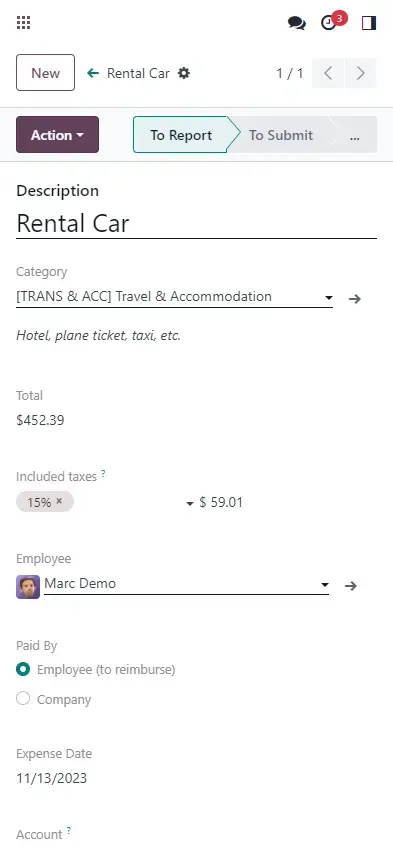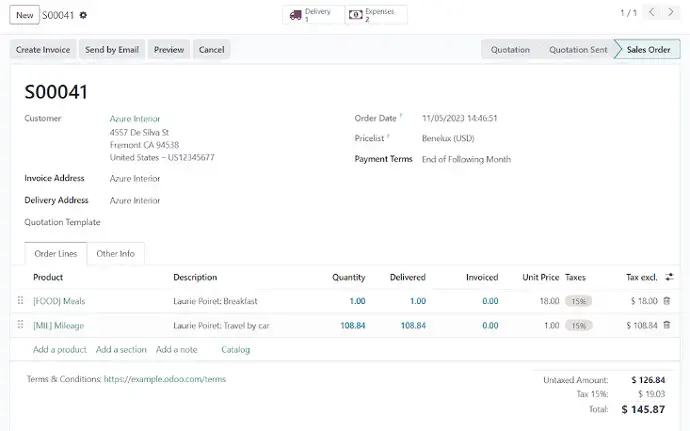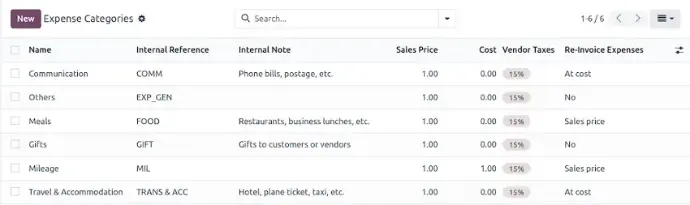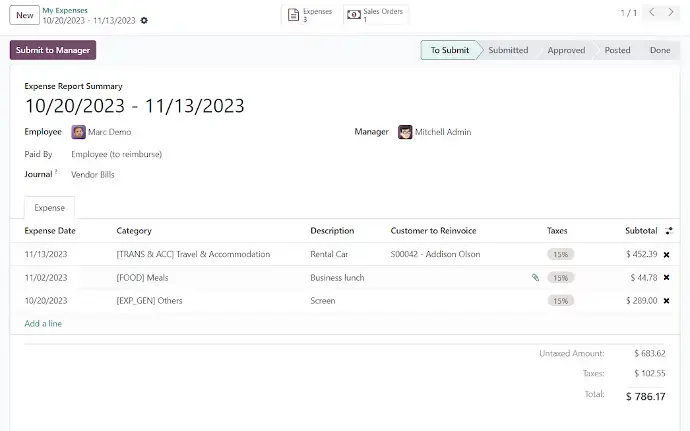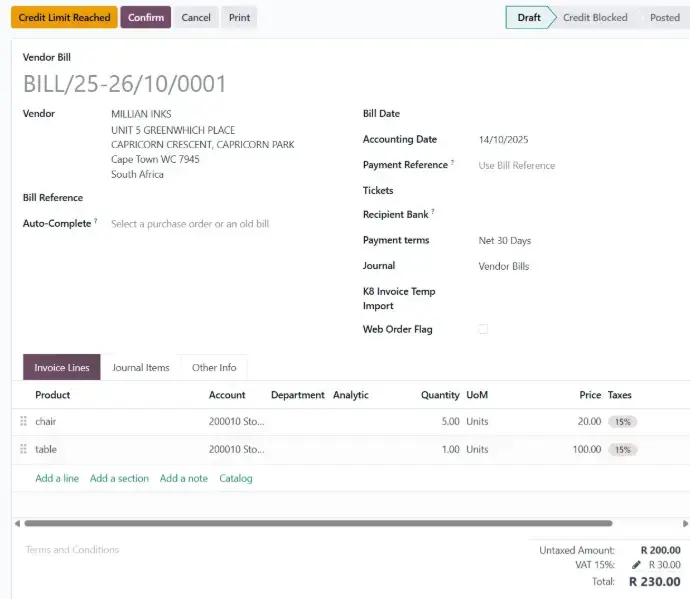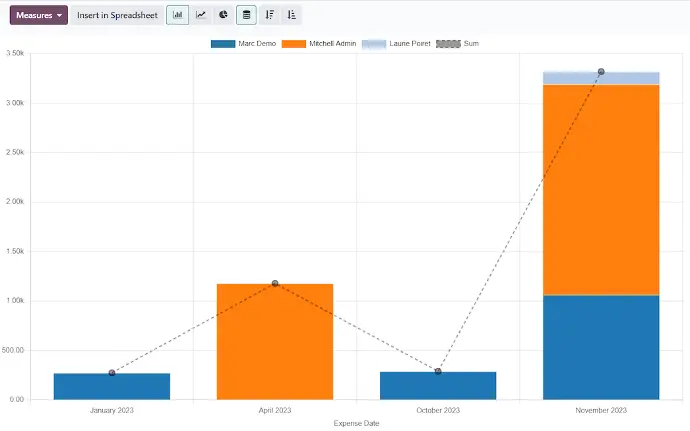ACCOUNTING EXPENSES
ELIMINATE THE PAPER TRAIL WITH ODOO EXPENSE MANAGEMENT
With Odoo Expenses, businesses can manage accounting expenses digitally and eliminate manual receipt handling. The expense management system keeps everything organized and reduces time spent searching through paper records.
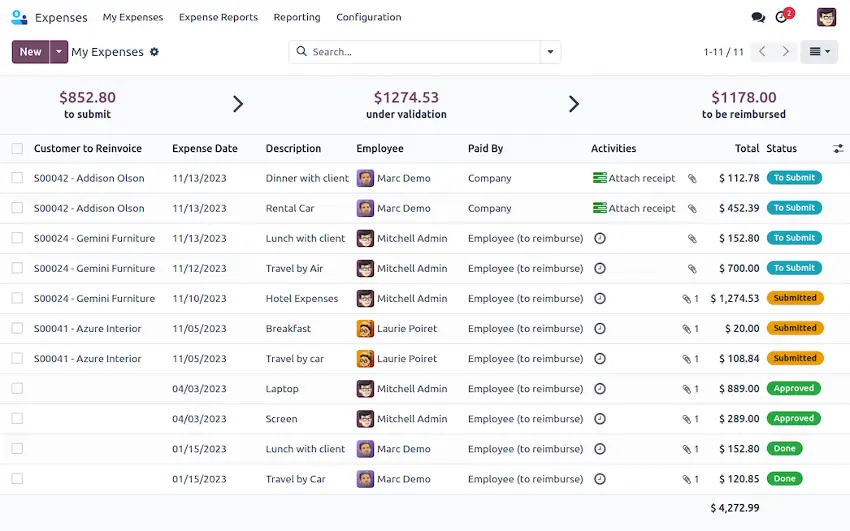
Four simple ways to add expenses in Odoo
Odoo Expenses provides multiple flexible options to record expenses based on your workflow.
- Email expenses by sending receipts with expense codes directly to the Odoo system.
- Scan receipts using your device camera for instant expense capture.
- Drag and drop receipts directly into the Odoo Expenses dashboard.
- Manually enter expenses from your desktop or mobile device when required.

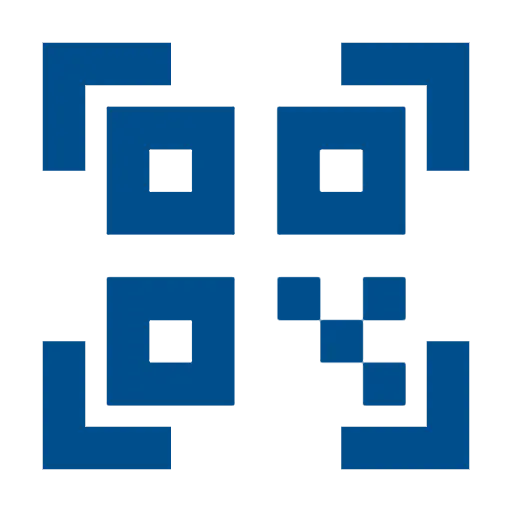
Scan
Drag & Drop

Type in
On-the-fly expense tracking from anywhere
Eliminate manual data entry with OCR technology
Odoo uses OCR-based expense recognition to automatically extract dates, totals, and vendor details from receipts. This reduces manual data entry and improves accounting accuracy while saving valuable time.
Assign responsibility and speed up reimbursements
Each expense can be linked to the responsible employee, making approvals, invoicing, and reimbursements faster. Teams can manage spending directly inside the Odoo Expenses app, improving accountability and productivity.
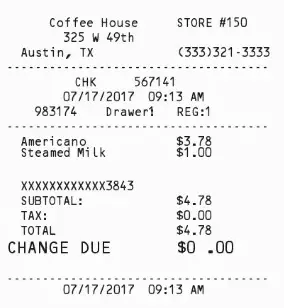
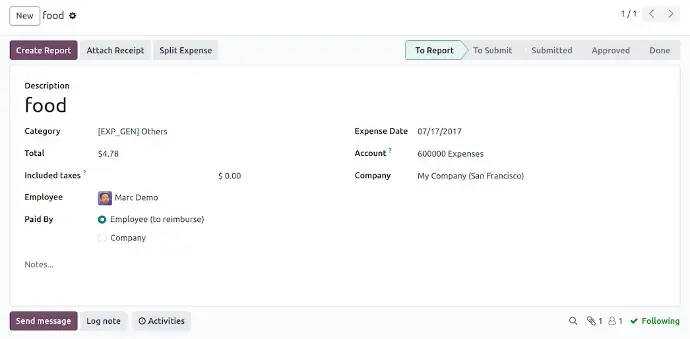
Simple invoices and reimbursements
Start managing expenses instantly
Odoo Expenses comes preconfigured with standard expense categories, allowing companies to start logging expenses immediately after installation. No complex setup is required.
Simplify expense reporting
Boost Your Understanding with Sturdy Reporting!
Every feature is executed flawlessly
Total Transparency
From the dashboard, you can easily view all of your expenses, reports, and current statuses.
Upload Options
Choose from a variety of upload options that are available from desktop and mobile devices, including email, scanning receipts, drag-and-drop, and manual input.
Inter-App Harmony
Take advantage of smooth integration with sales and accounting apps. Reinvoiced items are immediately reflected in sales orders, and approved expenses update pre-set accounting journals.
Collaboration
Use the chatter to discuss expenses, click to remove specific expenses from reports, and easily edit reports or expenses. For ease of traceability, every conversation and change is recorded.
Simplicity
With a simple user interface that only needs a few settings for best usability, you can easily navigate expenses.
Roles
Clearly state each user's function in Odoo Expenses, including who can approve expense reports.
Integrated Solutions to Meet Your Increasing Needs

Employees
Keep track of your team and their expenses
Appraisals

Referral
Reward employees for finding great talent
Fleet
Organize vehicle benefits for your staff
Time Off
Allocate PTOs and follow leaves requestsCustomer Success Stories
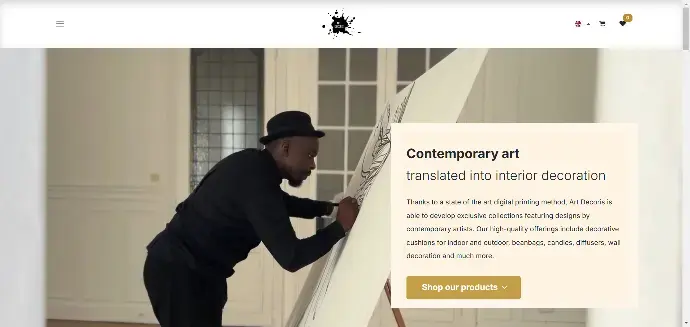
How Code Legion Assisted Art Decor in Enhancing Their Online Presence through Tailored Website Development, Resource Management, and Customer Engagement
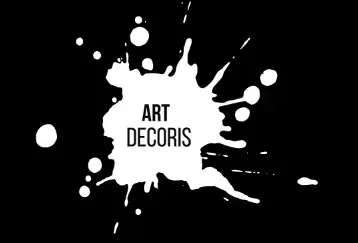

To increase operational efficiency, Code Legion revamped the Xiomara multi-website for their business-to-business (B2B) management and accounting.

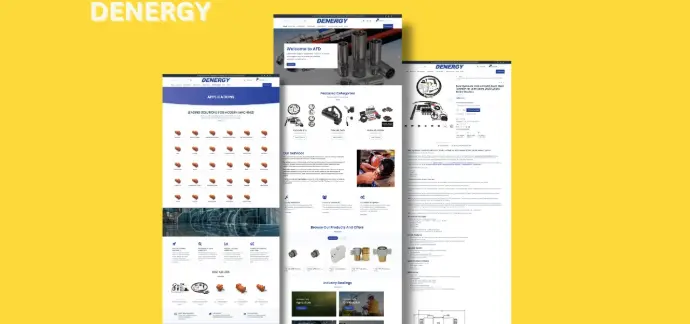
To increase operational efficiency, Code Legion deployed the finished Odoo ERP with B2B and B2C website design for DENERGY for their company.

For Business Transformation, Get in Touch with Code Legion
Come along with us and improve your business.