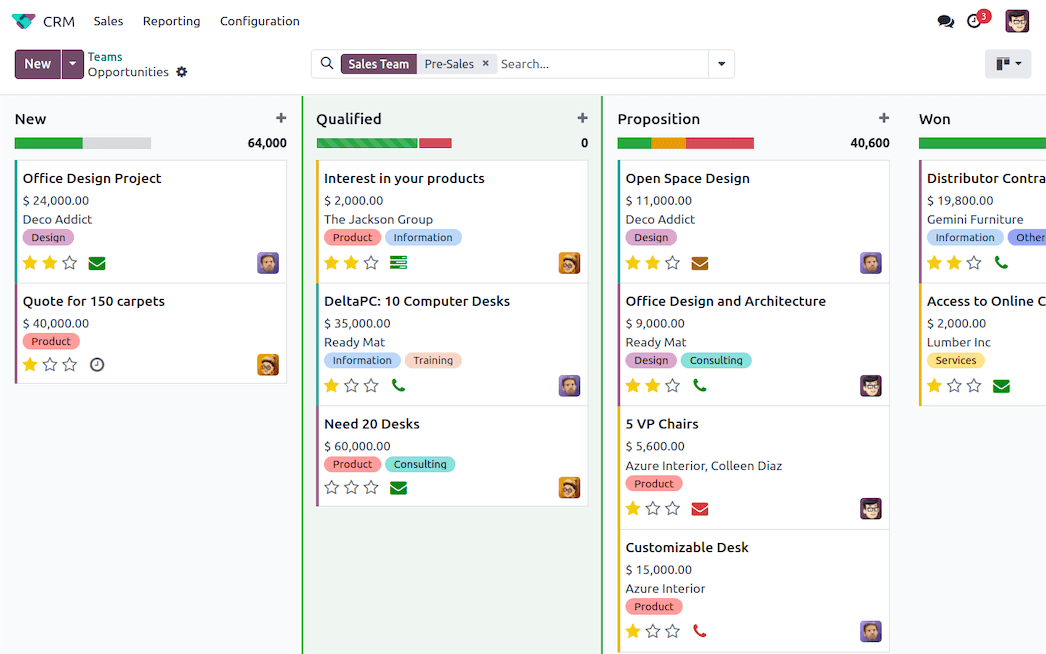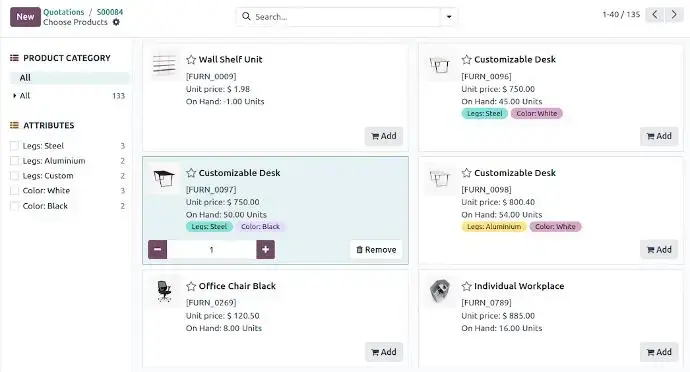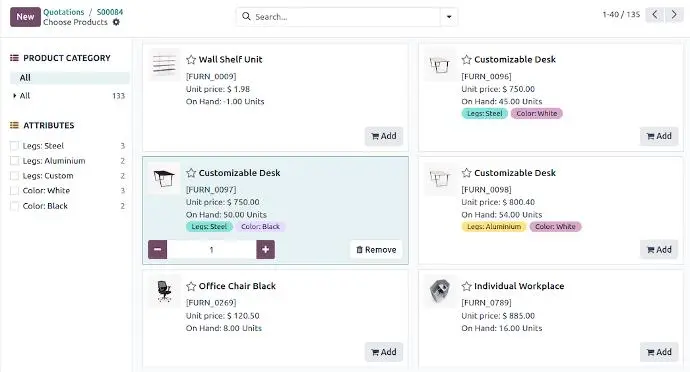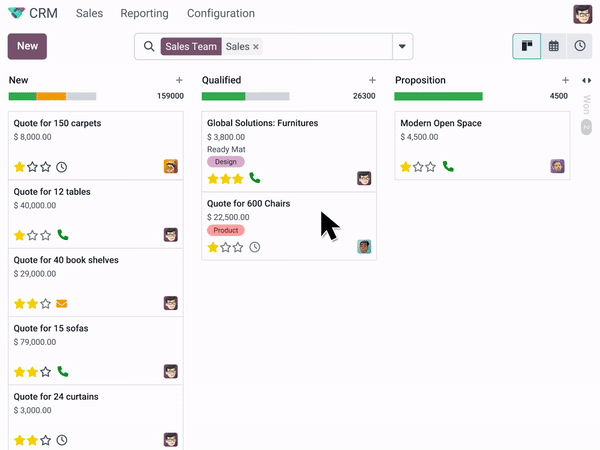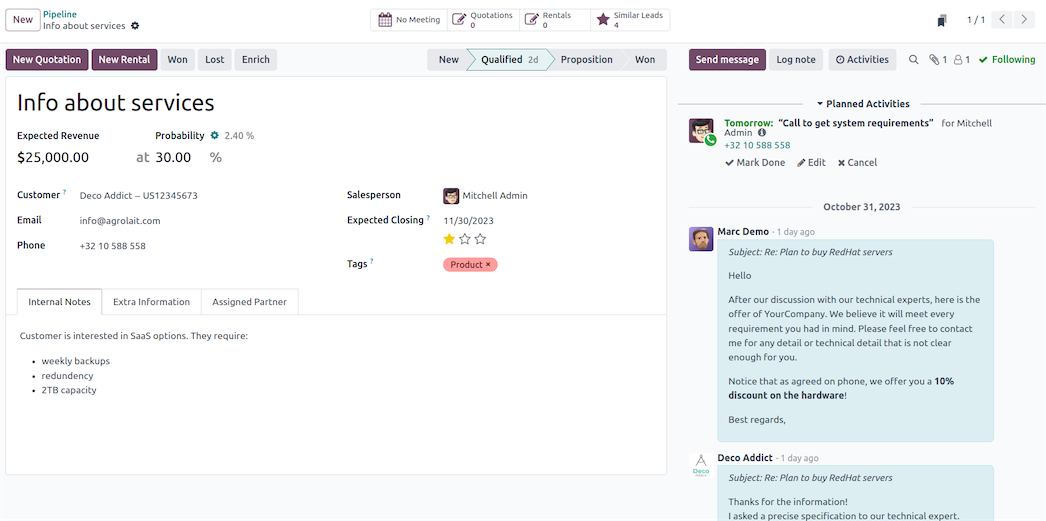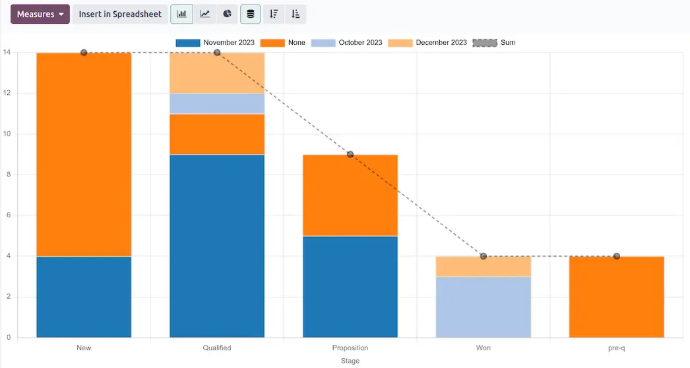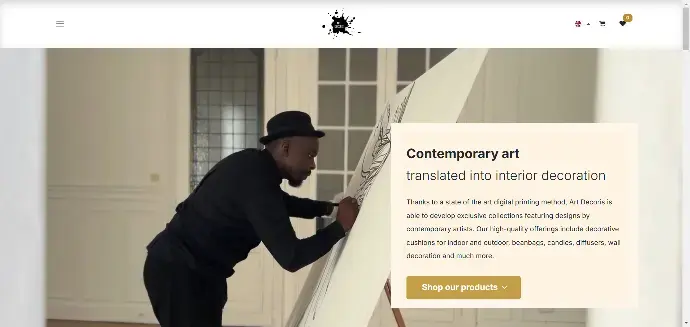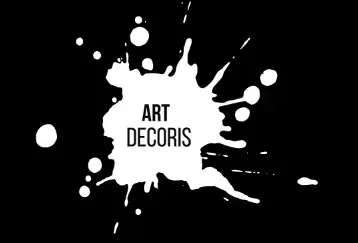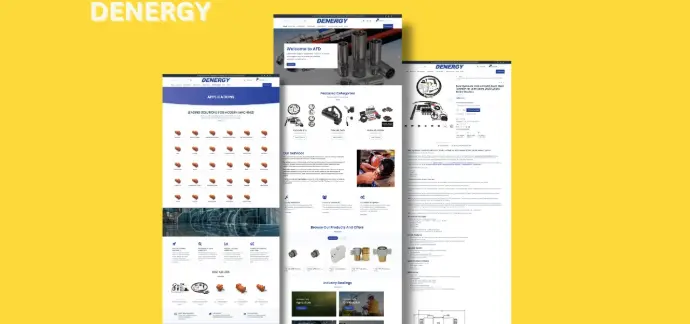Leads
Boost Your Sales Pipeline
Email campaigns catered to particular lead segments and activities can increase engagement and conversion rates. Make use of Odoo's powerful marketing tools, such as form builders, SEO tools, and A/B testing, to improve lead generation straight from your website.
Unlock Your Potential for Sales
Odoo's predictive lead scoring gives you deep insights into lead quality and conversion probability. Odoo determines the likelihood of success by examining past data and a number of variables, enabling you to concentrate on high-value leads.
Customize Your Method
Use your leads' IP address to automatically determine their location, be it city, state, or country. You can use this information to tailor your sales and marketing tactics to the geographic areas of your leads.
Participate and Convert
To engage with visitors in real time and turn them into leads, use Odoo Live Chat on your website. To improve your lead generation efforts, set up rules for particular nations or pages and use chatbot features to send pre-written messages.
Maximize the Distribution of Leads
Create custom rules that will automatically allocate leads, based on quotas and segments, to the appropriate sales team or individual. This increases the possibility of successful conversions by ensuring effective lead distribution.
Simplify the Lead Management Process
When turning a lead into an opportunity, find and combine duplicates to manage your leads more efficiently. Make sure your database stays current and well-organized by automating the creation of contacts based on leads.
Monitor Lead Sources
Incorporate UTM trackers into all of your marketing campaigns to track the origins of your leads. This information aids in assessing the success of your marketing plans and enhancing your lead generation initiatives.
Grow Your Database
Create new leads straight into your Odoo database to keep growing your clientele and accelerating your company's expansion.
Enhance Contact Information
Enrich contact details using email addresses or phone numbers to gain insights that enable more personalized and effective communication with leads.
Sell Faster
Improved User Experience
Take advantage of a simplified interface with smart filters that provide a thorough overview of your sales activity. To easily configure and implement your CRM system for optimal performance, follow these helpful hints and best practices.
Maintain Your Connection Anywhere
Odoo's mobile-friendly design allows you to access your CRM while on the go. Easily manage your sales activities from your mobile device, whether you're at the office or on the go.
Make Sales Operations Simpler
Odoo's effective quote management system can help you get rid of time-consuming tasks. You can concentrate on closing deals by using drag-and-drop features to manage your sales pipeline and sending quotes with a few clicks.
Easy Lead Generation
Generate leads automatically from a variety of sources, such as support tickets, emails, VoIP calls, social media, website visits, and event participation. In addition to saving time, this automation guarantees a constant stream of possible opportunities.
Enhanced Task Management
Plan and manage your sales activities effectively with Odoo’s activity scheduling feature. Seamlessly transition from one task to the next with queued planned calls, ensuring optimal workflow and productivity.
Customers
Effective Contact Administration
To ensure quick access to contact information and foster cooperation within your company, keep a central address book that is shared by all members of your sales team.
Customized Client Experience
Easily manage client preferences, including language, delivery options, and financial information. You can provide a customized experience that caters to each customer's particular needs thanks to this customization.
Adaptable Contact Administration
Manage several addresses and contacts for a single business with ease. This adaptability allows for multiple locations or contacts associated with a customer and guarantees accurate record-keeping.
Comprehensive Activity Tracking
Get insights into customer interactions by reviewing the full history of activities associated with each customer. Track opportunities, orders, invoices, and outstanding balances to understand the entire customer engagement lifecycle, aiding in better decision-making.
Efficient Communication
Simplified Email Administration
Create templates for frequently encountered customer or opportunity interactions to streamline your email correspondence. This method guarantees consistent messaging across all touchpoints while saving time.
Automated Email Administration
Make sure the appropriate opportunity is automatically associated with every email exchange. Create new leads automatically based on incoming emails to help with lead management and prompt follow-ups.
Voice Communication Integrated
VoIP features that are integrated can improve communication. Make calls straight from your browser, set up dial queues for clients or prospects, and have calls automatically recorded. Take advantage of features like email notifications for missed calls, call rescheduling, and automated next actions. This guarantees smooth communication by integrating with the Asterisk v13.2 VoIP server.
Remain knowledgeable and adaptable
Get personalized alerts based on pertinent activities and get immediate notifications for important opportunities. To keep your sales process flexible and responsive, act quickly on significant developments.
Enhanced Team Collaboration
Encourage collaboration within your sales teams by allowing salespersons to participate in multiple teams. This promotes cross-functional communication and teamwork, fostering a more cohesive and efficient sales environment.
Reporting
Efficient Visualization of Data
Utilize pre-made dashboards or use Odoo's sophisticated reporting engine to create your own. Get insightful information about your performance metrics and sales activities, and share filters with your team so that you can analyze and decide together.
Improved Control of Pipelines
Use drill-down, grouping, and advanced filters to examine your sales pipeline. For increased efficacy and efficiency, learn more about the dynamics of your pipeline, spot bottlenecks, and improve your sales approach.
Monitor Performance Patterns
Use cohort analysis to track key performance indicators (KPIs) over time. Find patterns in your sales data so you can modify your tactics and make data-driven decisions.
Assess the Return On Investment for marketing
Evaluate the sources of your leads and the return on investment (ROI) of your marketing campaigns. Understand which channels are most effective in generating valuable leads and optimize your marketing efforts for maximum impact.
Comprehensive Sales Performance Overview
View your sales team’s KPIs at a glance with the CRM dashboard. Track key metrics such as lead conversion rates, sales pipeline velocity, and revenue growth to monitor performance and drive continuous improvement in your sales operations.
Restaurant Management
Personalized Floor Plans
Design your restaurant layout with ease using the intuitive graphical editor. Add, move, or remove tables and seats in real-time, adapting to your operational needs seamlessly.
Management of Orders
Assign tables and begin taking orders as soon as possible to improve customer satisfaction and ensure seamless service.
Table Transfer
Easily transfer guests between tables as needed to maximize table usage and adapt to shifting seating configurations.
Management of Seating
To effectively manage seating and provide the best possible dining experiences, get a comprehensive picture of your restaurant's capacity and table availability.
Kitchen Showcase
A display that lists orders along with their categories can improve kitchen operations by assisting staff in setting priorities and upholding service standards.
Notes of Order
Enhance the customer experience by adding special instructions or preferences to orders, which are then relayed straight to the bar or kitchen printers for precise execution.
Printing in the Kitchen
For quick and accurate food and drink preparation, send order instructions straight to the bar and kitchen printers.
Orders that are delayed
By taking orders for several courses at once and sending them to the kitchen printer at different times, you can optimize kitchen workflow and manage meal pacing.
Self-Ordering
Self-ordering eliminates wait times and improves convenience by allowing customers to peruse the menu, place orders, and pay online from their devices by scanning a QR code.
Divided Bills
Give customers the option to divide bills or make payments at different times to accommodate different group dynamics and customer preferences.To accommodate different client preferences and group dynamics, provide the option to divide bills or make payments at different times.
Combination Meals
By providing easily customizable combo meals, encouraging upselling, and improving the dining experience, you can streamline ordering and increase customer value.
Reservations for Tables
Use Odoo Appointments to enable online reservations for tables. Reserved tables will be prominently displayed on the floor plan, allowing for seamless integration with restaurant operations.
Kiosk
Allow customers to place and pay for orders independently with self-service kiosks, enhancing convenience and efficiency, especially in busy environments.
Customer Loyalty
Front-end Client Enrollment
Through registration, gather client data, including email addresses and phone numbers, to facilitate tailored communications and focused advertising.
Customer Identification
Quickly identify customers using the search feature or by scanning a barcode on their loyalty card, streamlining service and enhancing customization.
Identification of Customers
Simplify service and improve customization by quickly identifying customers through the search function or by scanning a barcode on their loyalty card.
Loyalty Cards
Reward devoted clients with points that can be exchanged for presents or savings to build enduring relationships and promote recurring business.
eWallet
By providing a practical and adaptable payment option, eWallet enhances customer satisfaction by allowing credit top-ups and product refunds straight to the eWallet.
Pricelists
Automatically adjust product prices based on dining options, customer segments, promotions, or order quantities using pricelists, optimizing pricing strategies for higher profitability.
Reporting
Traceability
Traceability To ensure accountability and transparency, access comprehensive upstream traceability reports for components used during the manufacturing process.
Analysis of Costs
To optimize budgeting and cut costs, track manufacturing order costs by examining labor and material costs as well as component and operation expenses.
Overall Equipment Effectiveness
Assess work center workloads, identify productivity losses, and monitor overall equipment effectiveness (OEE) to maximize efficiency and output.